CSV (Comma-Separated Values) files are a simple and widely-used format for storing tabular data in plain text. Each line in a CSV file represents a row of data (otherwise known as a “record”), with individual fields separated by commas. Other delimiters, like tabs (in TSV files), can also be used.
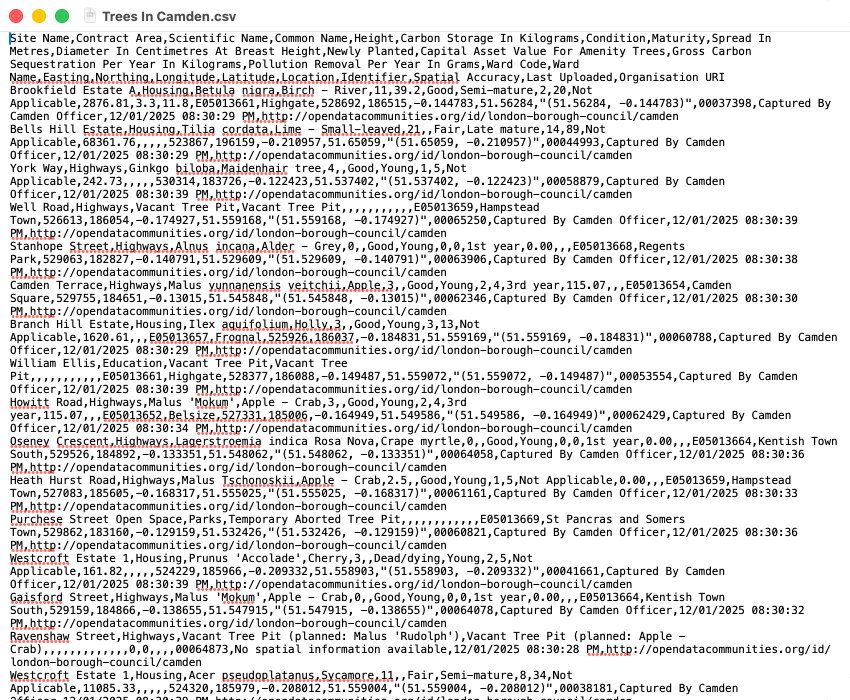
Because CSV files are plain text, they can be opened and edited with any text editor, making them highly portable and compatible across different systems. However, this flexibility has led to inconsistent implementations over time. In an attempt to standardise the format, the Internet Engineering Task Force (IETF) published RFC 4180 - a technical standard that defines the commonly accepted format for CSV files. The standard aims to establish a uniform structure for creating and parsing CSV files, ensuring compatibility between different tools and systems. Delimited is built to follow the RFC 4180 specification, ensuring seamless compatibility with standard CSV files.
The RFC 4180 specification can be found online.