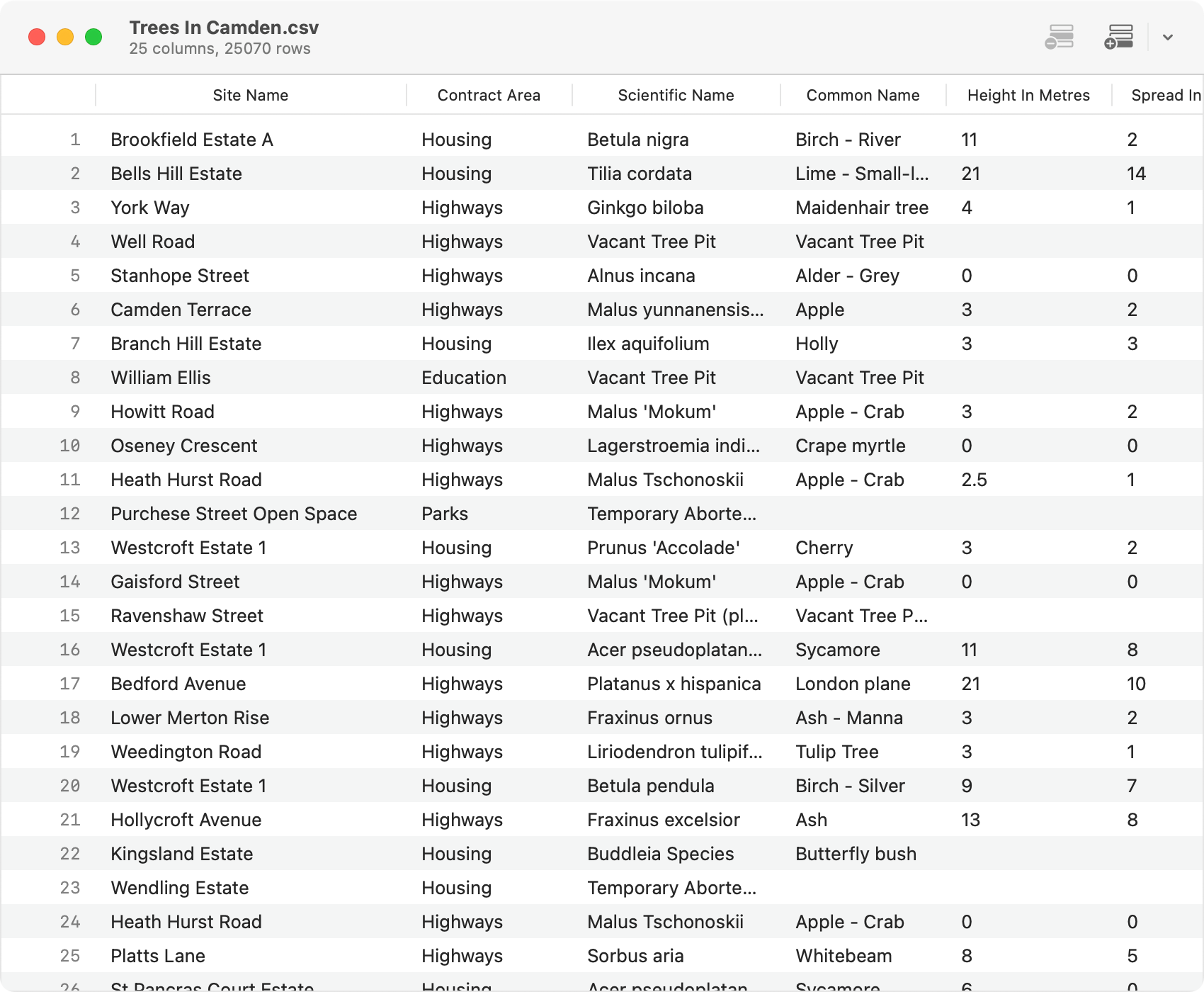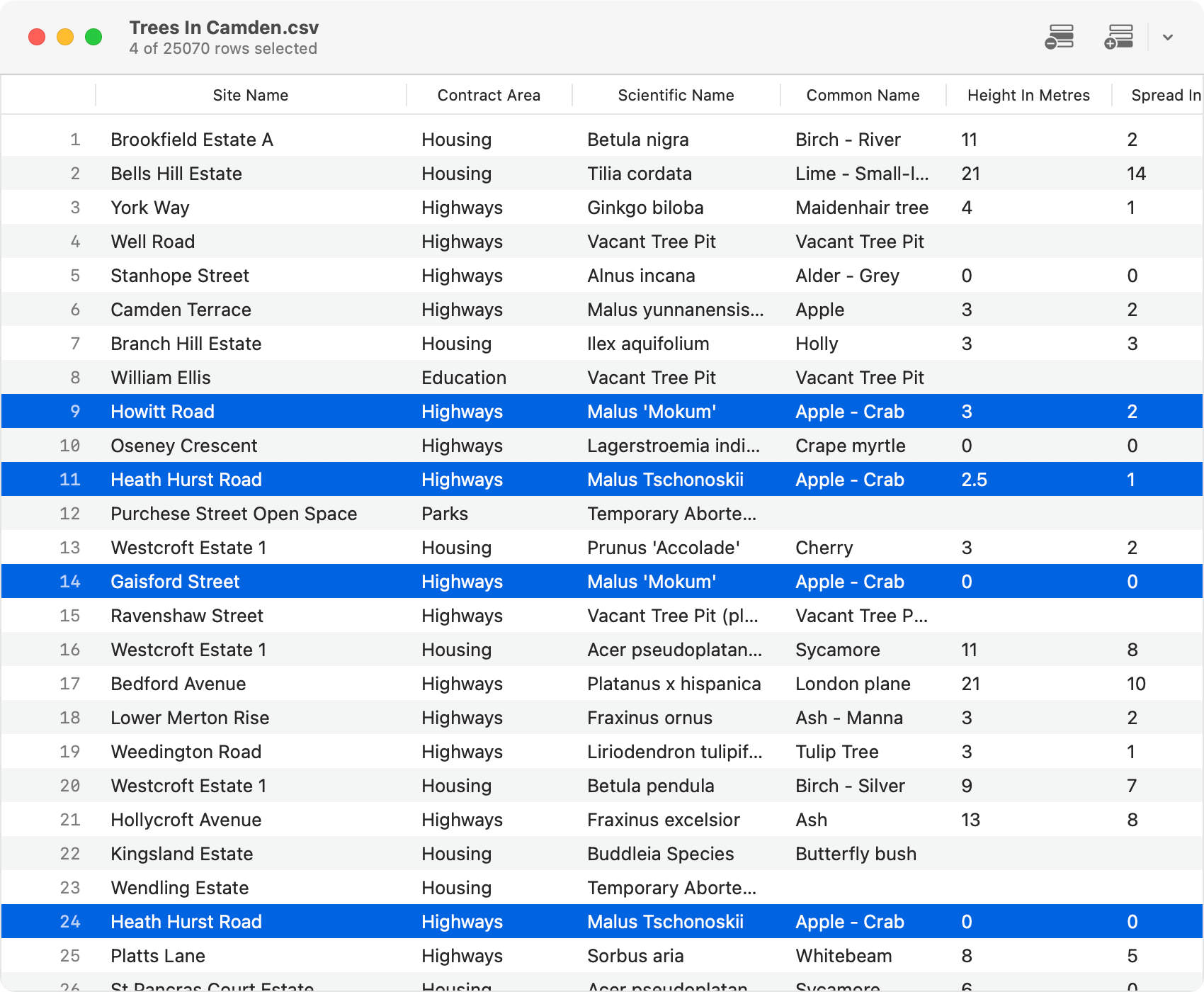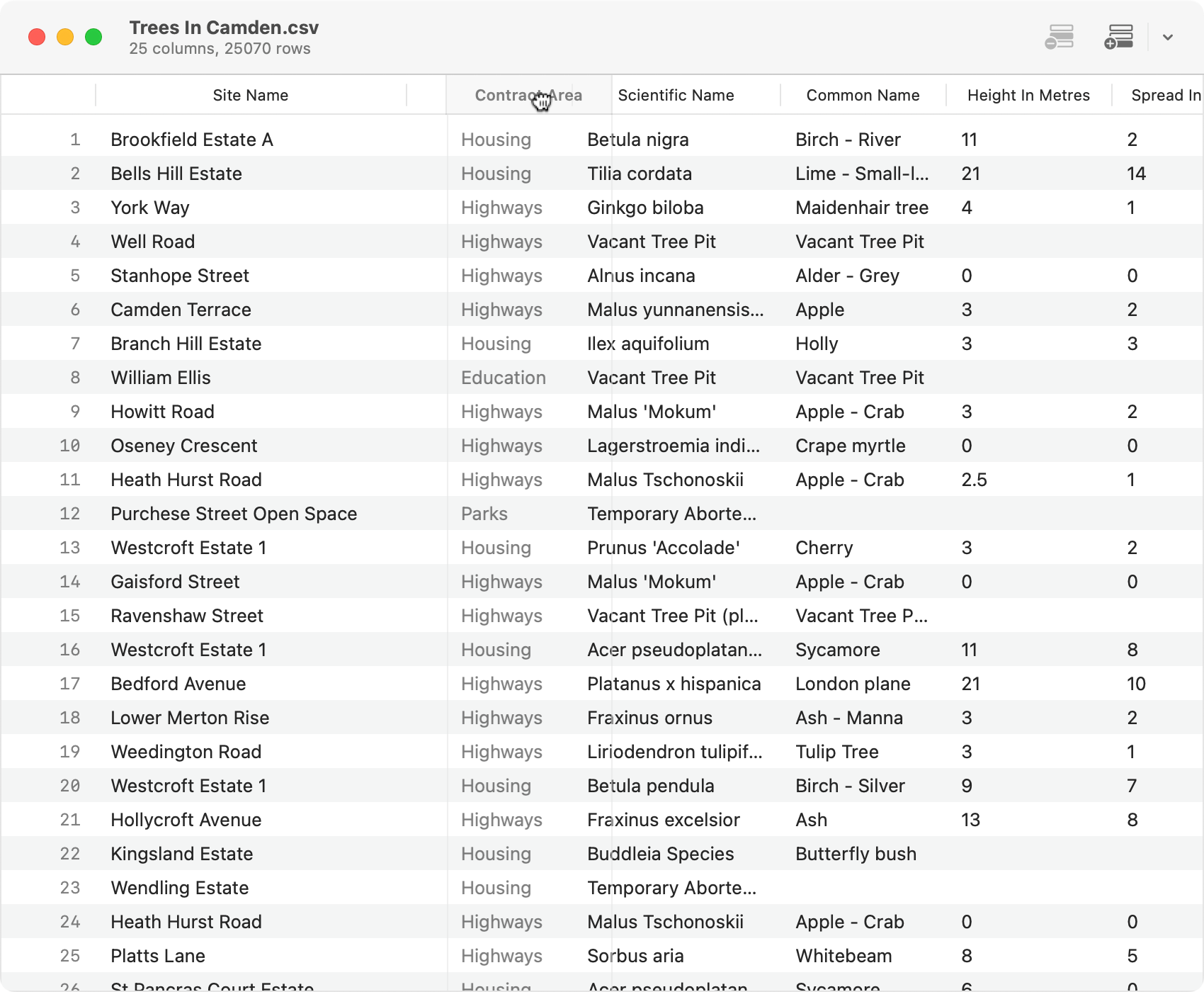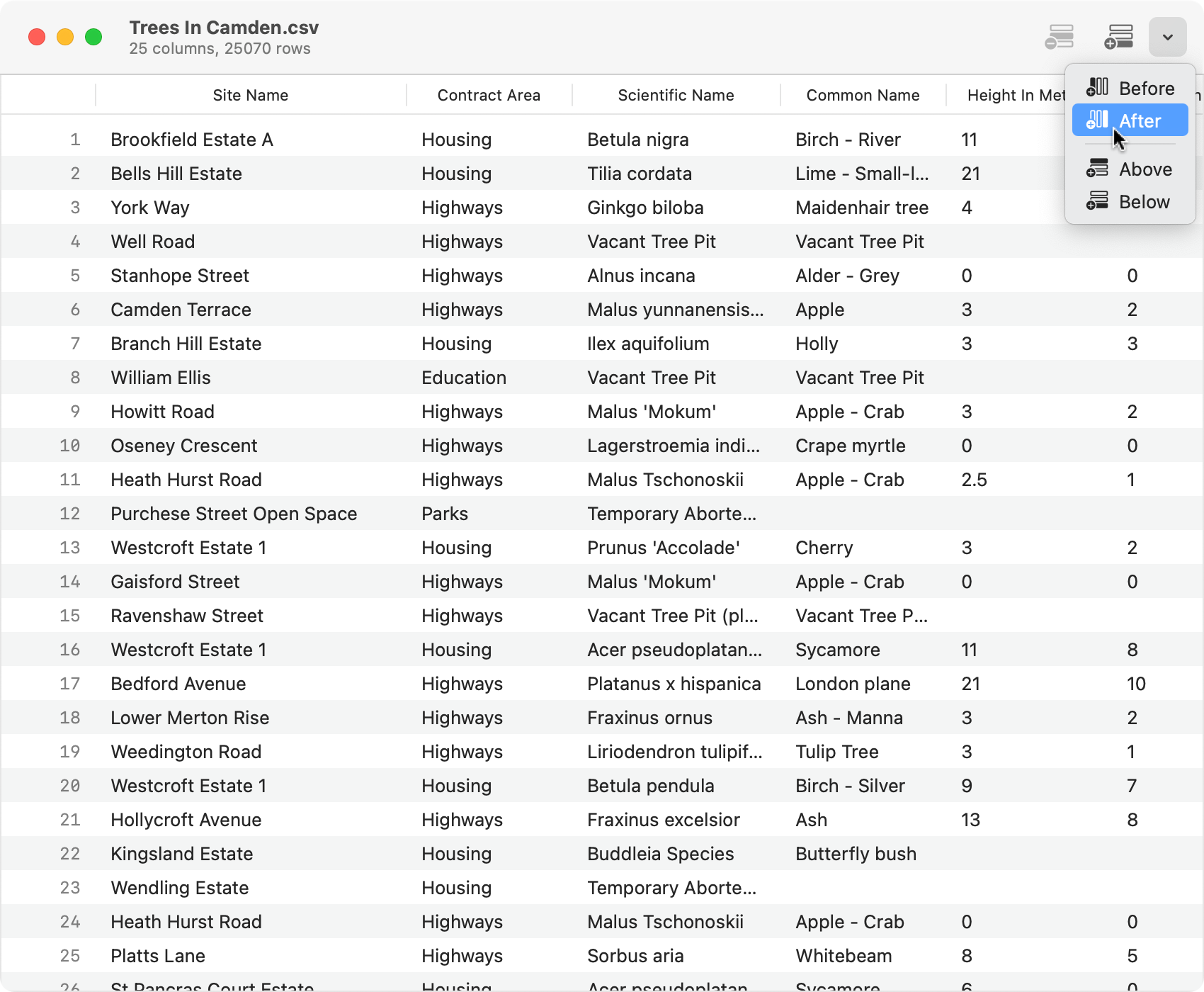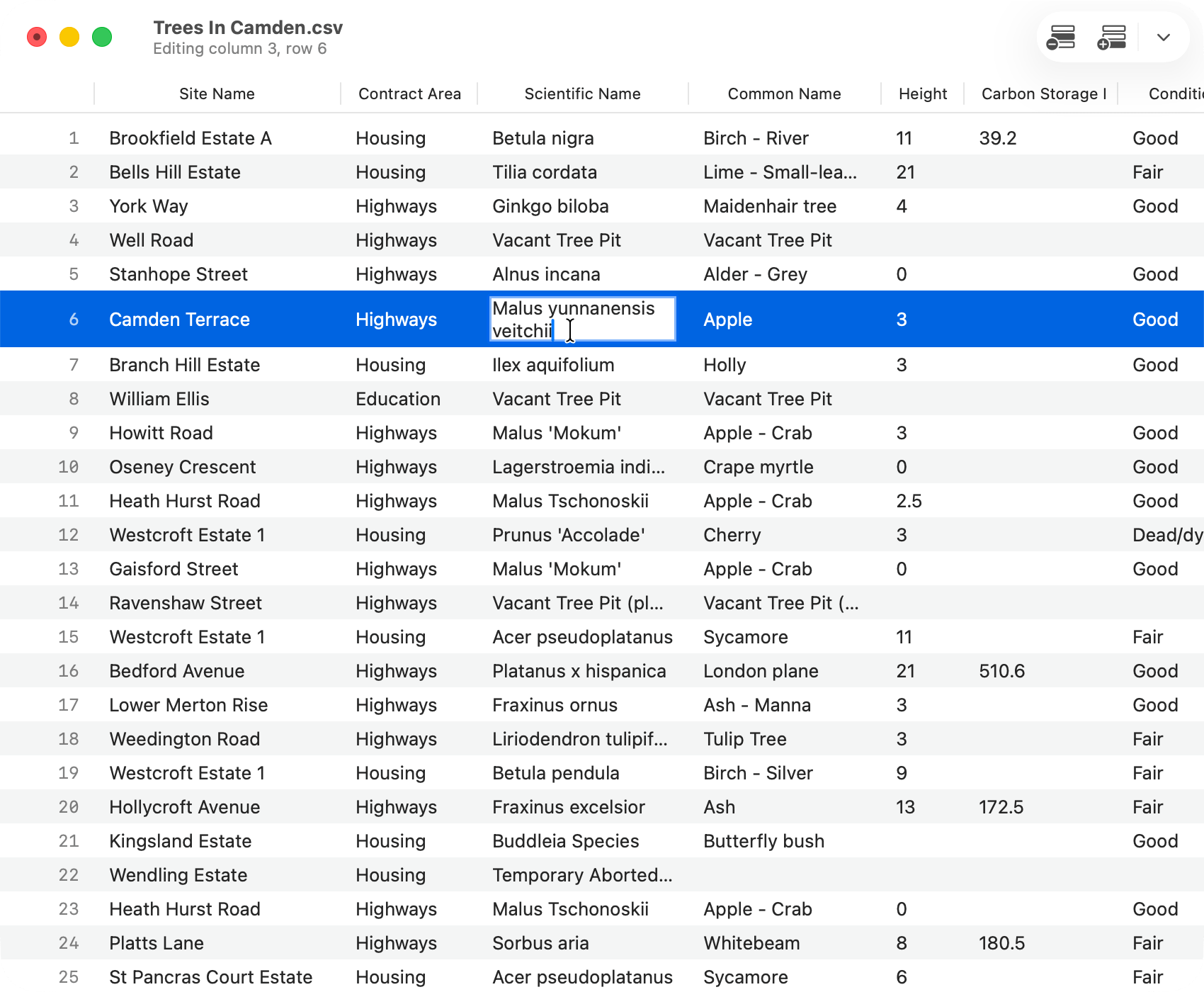Description
Delimited is a minimalistic CSV and TSV editor for macOS. It’s built for speed and simplicity, letting you quickly create or explore tables and save them in either CSV or TSV format. To ensure compatibility with other tools files adhere strictly to the RFC 4180 specification.
I’ve always thought of Delimited as “the TextEdit version to Numbers”. Lightweight, straightforward and (reasonably) fast, specifically made for working with CSV files. Delimited is native, built in Swift, and designed to handle everything from small to large tables - it has comfortably handled 2 million rows on my M2 MacBook Pro. While it’s not focused on excelling in any particular benchmark, it strikes a balance between performance, design and user experience.
I hope you’ll enjoy using it.